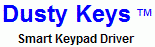
Demo runs on MS Windows only.
Instructions:
Don't bother clicking any of the
following 5 keys while typing:
1) Num Key
2) Shift Key
3) Period
4) Question Mark
5) Apostrophe |
Use two spaces (or the Enter
key) to complete each sentence.
That's it!
|
Dusty Keys™ patent pending smart keypad driver offers 100% access to
all keypad functions using just your thumb or stylus. Also offers user-defined
aliases, plus reduces the need to use the above five keys while typing.
This demonstration does not showcase
the Delta II™ speed matrix. Instead, here you will see
how Dusty Keys™ can further simplify typing on Delta II
(and other) keypads.
The following options can be turned on and off
by the user, and are all turned ON for this demonstration. Even so,
you can still use the Period, Shift, Num, Question Mark and Apostrophe
keys the conventional way, if you wish.
Dusty Keys™ saves you
keystrokes by performing the following tasks for you:
AutoShift
- capitalizes sentences.
AutoSentence - adds a
period or question mark to the sentence you just typed, and prepares for
the beginning of your next sentence.
You type: hi did my order
ship thanks
You get: Hi. Did my order
ship? Thanks.
If you do not want punctuation at the end of a
sentence, use the Down Arrow key instead of the Enter key to finish the
sentence:
125 Sycamore
Chicago, IL 60523
AutoAlias
- user programmable:
sf becomes San Francisco
dk becomes Dusty
Keys™
xyz becomes Whatever you want.
mee becomes:
Randi Bandwidth
123 Motor Memory Lane
Typefast, CA 45678
AutoApostrophe:
You type: dont cant
havent
...
You get: don't
can't haven't
... |
|
AutoNum - no need to click the Num button to enter
numbers. During or immediately after you type a number, AutoNum instantly changes
from text to numeric mode and updates your display.
You type: see you in y minutes
("y" is also the "5" button.)
You get: See you in 5 minutes.
AutoNum works with numbers such as:
123
-0.002 $50.00 33%
8-14-2007 1,000,000 24/7
#25 35mm (888) 123-4567
7:15pm 60/40 .45 3.14159
1-800 GOPIZZA 1,000!!!! etc.
If you want to type a single capital
letter as in: "We are at gate E now." hit the Shift
key to enter the capital letter. AutoNum leaves uppercase letters alone.
Example:
You type: Route ii You
get: Route 66
You type: Delta II
You get: Delta II
You can always enter numbers the
conventional way using the Num key to type things like: 21st or nancy32@aol.com
If AutoNum ever gets in your way when you
want to type something odd like: uuu, you can cancel
Auto-Num for that word by hitting the Num key one or more times before or
during the typing of the word:
e.g. (Num) (Num) uuu
Dusty Keys also interprets and differentiates many popular abbreviations (user
programmable):
You type: r u ready You
get: r u ready?
|
|
AutoNum (continued)
A handful of numbers (out of trillions) happen
to spell out a word on the Delta II keypad. For example, the
numbers " 6 " and " 245
" use the same keys as the words " I " and "
try ". If you ever need to type one of these numbers, hit the Num
key, then type your number (the old fashion way). Num mode turns off automatically as you
continue typing. You won't need to use the Num key very often, and you won't
ever need it for numbers like 6:00 PM, 6-22-07,
$245.00 and longer numbers such as phone numbers and credit card
numbers.
AutoCap - capitalizes letters as needed:
tba becomes TBA
ste becomes Ste.
ca becomes CA
tony becomes Tony
fri becomes
Fri
los angeles becomes Los Angeles
mrs smith becomes Mrs. Smith
dear mr long becomes Dear Mr. Long:
Punc Key - offers additional punctuation characters not seen on the
keypad. After clicking the Punc key, click the button on the keypad
corresponding to the punctuation character you want to enter.
For example, after clicking the Punc key, click
the D key to enter a dollar sign ( $ ) or the A
key for an asterisk ( * ), or an E for an equal sign (
= ), etc. You can continue to click or hold the key you picked, if you want - for
example: *** Notice ***
Or you can click the Punc key a second time to display international punctuation
characters to select from. Clicking the Punc key a third time exits the Punc
screens without entering anything.
Shift Key - click to capitalize the next letter you type or to type the
@ : ? and !
characters. Push and hold momentarily to enter SHIFT LOCK
mode. Note: shifted punctuation can be repeated without having to go into SHIFT
LOCK mode - for example: Hello!!!!
Num Key - used to manually enter Num mode. Click once, enter your
number, and continue typing. Push and hold the Num key momentarily to enter NUM
LOCK mode.
Conclusion
Delta II is unexpected. Seldom does an innovation so needed,
so simple, so effective, appear and fundamentally solve a problem that has plagued so many. Delta II™ and Dusty
Keys™ together deliver a mighty 1-2 punch in a tiny package that renders all
other mobile data entry methods senseless.
Dusty Keys™ can be
licensed for QWERTY keyboards, keypads and touch screens.

US and International Patents Pending
Click
to align keypad for demo |